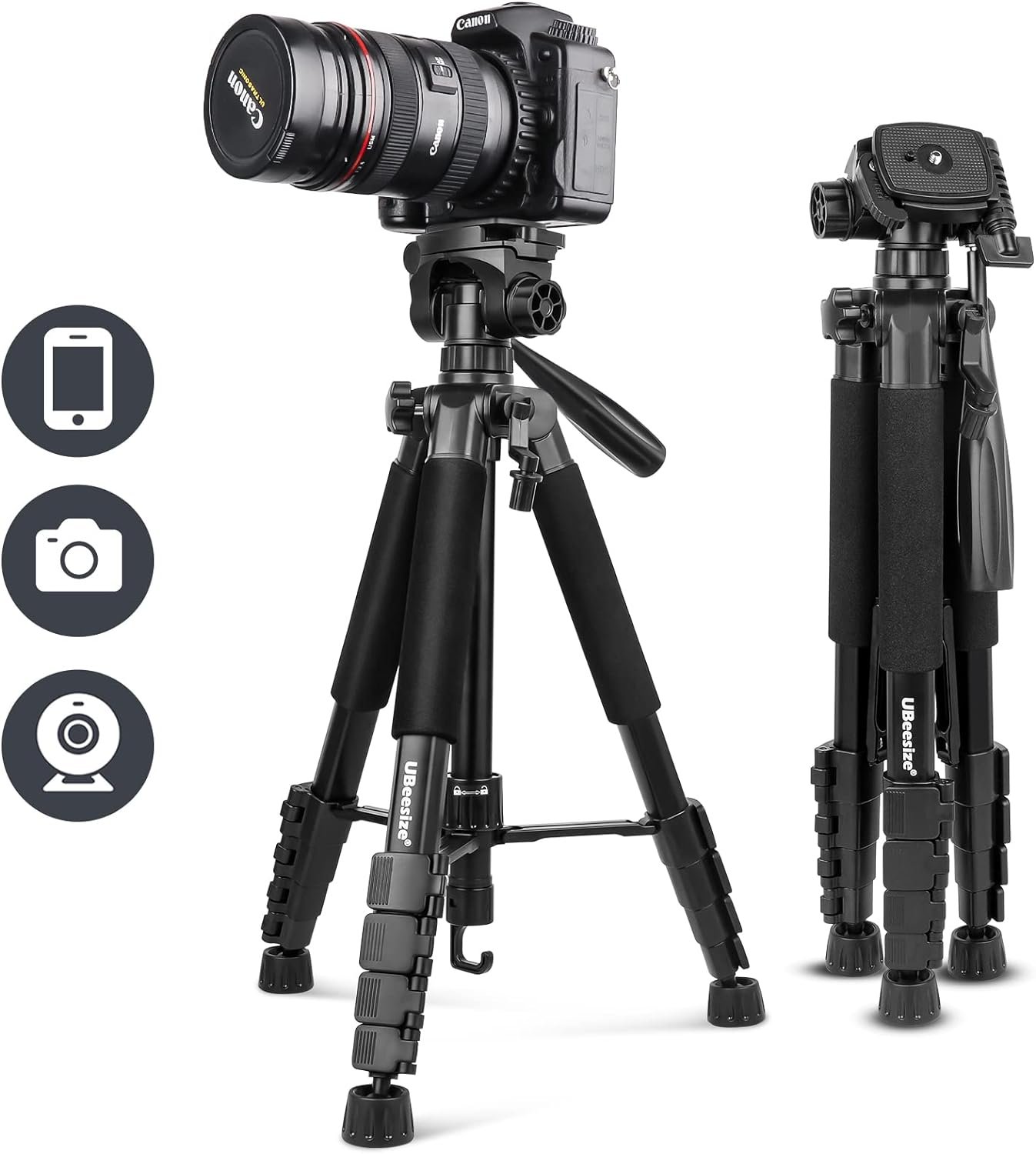Gaming Bed Setup
Many people requested to share my Gaming Bed Setup as I did for my Productivity Couch Setup.
Let's start with a question, though. Why do I play games like this? Well, isn't it obvious by now? Because it's comfy! Duh. And the entire ceiling's your screen! I'm sure many of you have tried projecting onto a wall before. Then why not the ceiling!? 🙄 They both look like dull white plain flat surfaces to me. 🤷 But what do you think is the comfier posture here? Sitting on your chair or lying down?
Although I hardly have the time to play any games nowadays - thanks to my YouTube channel - here it is, my Gaming BED SETUP.
All products here are those that I either use or have used myself
As an Amazon Associate I earn from qualifying purchases
Click on the images to view the products at Amazon.com
“I’m sure many of you have tried projecting onto a wall before. Then why not the ceiling!?”
The Needs
The first thing you need is a projector, obviously. Unless you literally install a TV on your ceiling, a projector can do the magic for you. Any projector works as long as you can plug your gaming console and tilt it at the right angle. Oh, but it does help if it has an adjustable foot and can flip the projection. My projector is Full HD (1080P), but it supports 4K and sizes up to 350 inches. I also wanted something that was both affordable and made sense for gaming. You don't want to play games in 720P because that simply sucks. And native 4K projectors are out of budget. If you want to play in 4K, do it with your TV. 1080P is sufficient in my experience; you are sacrificing high-quality graphics for comfiness. The setup's all about chilling and relaxing. I mean, if you're a serious gamer, you shouldn't be playing lying down in the first place. 🤷
Another critical feature is the projector's ability to flip or reverse the screen projection. You don't need such a thing if you can place it on top of your head. But if you have to put it across your bed like my current setup, this feature helps a lot because you can adjust the screen orientation with a click of a button. Another crucial thing is the adjustable foot. You can unscrew and mount it to your tripod, as in the video.
The Wants
So those are the needs. What about the wants, though, the nice-to-haves? The first nice-to-have is a smart light switch integrated with a smart assistant. You won’t have to move a finger turning the lights on and off. The second nice-to-have is a blackout curtain. I don't have one now, but I know this is crucial because I had one before. You see, the thing about projectors is that it works best when everything's dark. The projected screen isn't visible during the day, especially with all the sunlight. The third nice-to-have is a camera tripod. Again, if you have a projector with an adjustable foot, you can unscrew it, mount it on a tripod, and adjust the angle however you like. The fourth nice-to-have is a phone holder. If you have one of those small minuscule projectors, try holding them using these phone holders; they work well, too.